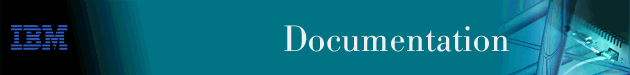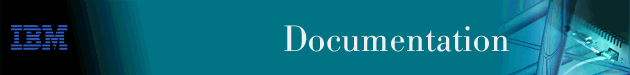
Nways Multiprotocol Access Services Software User's Guide Version 3.3
This chapter describes how to use the Ethernet interface. It
includes Displaying Ethernet Statistics through the Interface Command.
You can also use the interface command from the GWCON
environment to display the following statistics.
+ interface 4
Self-Test Self-Test Maintenance
Nt Nt' Interface Slot-Port Passed Failed Failed
4 4 Eth/0 Slot: 4 Port: 1 3 1 0
Ethernet/IEEE 802.3 MAC/data-link on Ethernet interface
Physical address AA0004000318
PROM address 10005AFF0016
Microcode Level Uu17c
Input statistics:
failed, packet too long 0 failed, CRC error 1
failed, alignment error 0 failed, FIFO over-run 0
buffer full warnings 0 packets missed 1
internal mac rx errors 0
Output statistics:
initially deferred 12 single collision 1
multiple collisions 1 total collisions 4
failed, excess collisions 0 failed, FIFO under-run 0
failed, carrier check 0 CD heartbeat error 0
These statistics have the following meaning:
- Nt
- Global network number.
- Nt'
- This field is for the serial interface card. Disregard the
output.
- Interface
- Interface name and its instance number.
- Port
- Port number
- Slot
- Slot number
- Self-Test: Passed
- Number of self-tests that succeeded.
- Self-Test: Failed
- Number of self-tests that failed.
- Maintenance: Failed
- Number of maintenance failures.
- Physical address
- The Ethernet address of the device currently in use. This may be
the PROM address or an address overwritten by some other protocol.
- PROM address
- The permanent unique Ethernet address in the PROM for this Ethernet
interface.
- Input statistics:
-
- failed, packet too long or failed, frame too long
- The Failed, Packet Too Long counter increments when the interface receives
a packet that is larger than the maximum size of 1518 bytes for an Ethernet
frame. This data is exported via SNMP as the dot3StatsFrameTooLongs
counter.
- failed, CRC error or failed, FCS (Frame Check Sequence) error
- The Failed, CRC (Cyclic Redundancy Check) Error counter increments when
the interface receives a packet with a CRC error. This data is exported
via SNMP as the dd3StatsFCSErrors counter.
- failed, framing error or failed, alignment error
- The Failed, Framing Error counter increments when the interface receives a
packet whose length in bits is not a multiple of eight.
- failed, FIFO over-run or failed, FIFO overrun
- The Failed, FIFO (First In, First Out) Overrun counter increments when the
Ethernet chipset is unable to store bytes in the local packet buffer as fast
as they come off the wire.
- buffer full warnings
- The Buffer Full Warnings counter increments each time the local packet
buffer is full.
- packets missed
- The Packets Missed counter increments when the interface attempts to
receive a packet, but the local packet buffer is full. This error
indicates that the network has more traffic than the interface can
handle.
- internal mac rcv errors
- Receive errors that are not late, excessive, or carrier check
collisions. This data is exported via SNMP as the
dot3StatsInternalMacReceiveErrors counter. This statistic is the sum of
the FIFO Overruns.
- Output statistics:
-
- initially deferred or deferred transmission
- The Initially Deferred counter increments when the carrier sense mechanism
detects line activity causing the interface to defer transmission. This
data is exported via SNMP as the dot3StatsDeferredTransmissions
counter.
- single collision
- The Single Collision counter increments when a packet has a collision on
the first transmission attempt, and then successfully sends the packet on the
second transmission attempt. This data is exported via SNMP as the
dot3StatsSingleCollisionFrames counter.
- multiple collisions
- The Multiple Collisions counter increments when a packet has multiple
collisions before being successfully transmitted. This data is exported
via SNMP as the dot3MultipleCollisionFrames counter.
- total collisions
- The Total Collisions counter increments by the number of collisions a
packet incurs.
- failed, excess collisions
- The Failed, Excess Collisions counter increments when a packet
transmission fails due to 16 successive collisions. This error
indicates a high volume of network traffic or hardware problems with the
network. This data is exported via SNMP as the
dot3StatsExcessiveCollisions counter.
- failed, FIFO underrun
- The Failed, FIFO Underrun counter increments when packet transmission
fails due to the inability of the interface to retrieve packets from the local
packet buffer fast enough to transmit them onto the network.
- failed, carrier check or failed, carrier sense error
- The Failed, Carrier Check counter increments when a packet collides
because carrier sense is disabled. This error indicates a problem
between the interface and its Ethernet transceiver. This data is
exported via SNMP as the dot3StatsCarrierSenseErrors counter.
- CD heartbeat error or SQE test error
- The CD (Collision Detection) Heartbeat Error or SQE (Signal Quality Error)
counter increments when the interface sends a packet but detects that the
transceiver has no heartbeat. The packet is treated as successfully
transmitted because some transceivers do not generate heartbeats. This
data is exported via SNMP as the dot3StatsSQETestErrors counter.
[ Top of Page | Previous Page | Next Page | Table of Contents | Index ]